Facebook wall and social integration documentation for wordpresss
* To install pro version correctly remove the free version plugin by deactivating the plugin first and then deleting files completely, these options available in plugins page at admin dashboard. For any kinds of confusions and Errors, Read this doc and contact via our store website. CLICK HERE to see all shortcode attribute names which can be included in wordpress shortcode
-----------------------------------------------------------------------------------------------------------------------------
To run the plugin you will need page/group/profile id, Access token. You can get these easily, Follow steps below -
Getting profile/page/group idfollowing are steps to get page/group/profile id -
(i) how to get facebook page id
Load your FB page. Your page id will be looked like as shown in the following image -

sometimes your page url may be like this - http://www.facebook.com/pages/pagename/334319236534?sk=wall , in this case your page id
will be 334319236534. When you generate page token, you will be needed to enter numeric page id so if your page url look like this - https://www.facebook.com/anypagename then getting the id is little tricky -
to get id load your fb page in a browser, right click on the page and select 'view source' to view your web page source, then find(ctrl+f) for
'page_id' and you will see 'page_id=34343434' somewhere, so your page id is 34343434. Always verify it's your page by loading page url putting page id in browser as follows - https://www.facebook.com/34343434/.
(ii) how to get facebook group id
Use this tool to get group id. You can also get group id by the following way - load your group, your group page url may be look like this - https://www.facebook.com/groups/343432222/ where 343432222 is the id.
sometimes if your group page url look like this - https://www.facebook.com/groups/joomlanospam then getting the id is little tricky -
to get id load your group page in a browser, right click on the page and select 'view source' to view your page source, then find(ctrl+f) for
'group_id' and you will see 'group_id=34343434' somewhere, so your group id is 34343434. Verify your group id is correct by loading the group url in a browser - https://www.facebook.com/34343434
(iii) how to get profile id
Attention: After facebook's breaking changes things are not working properly so i am trying to find a solution to display profile posts
Displaying profile feed will not be good because of lots of restrictions and privacy, but still you can display lots of public posts and activities.
If you created facebook application before 30th April 2014 and using it's token to display feed then to get profile id, login to your facebook account, go to profile page,
your profile id will look like in the image below (example - mridulcs) or use this tool to get id.
If you created facebook application after 30th April 2014 and using it's token to display feed then you have to get profile id in a diffrent way under you new application, contact us for this.
Verify your profile id is correct by loading your profile url in a browser - https://www.facebook.com/profile_id_here

If sometimes you see 'no posts to share' in feed display then go to plugin settings and check for 'Show guest entries' field and increase number of posts value.
-----------------------------------------------------------------------------------------------------------------------------
Getting Access tokenYou
will need 'Access Token' to show feed. Without access token feed display will not work. Follow these steps to generate access token -
Attention : From 1st May, 2018 facebook made breaking changes because of FB cambridge analytica scandal. From now on app created after 1st may, 2018 need to be submitted for review to use specific permissions (Go to "app review" page from your app dashboard for details).
But if you are the owner of your app and page/group then you need not review those permissions which required to display feed
Follow these steps to generate token -
*** If you display FB page posts then you must need page token, In the 3rd step of step-3, after you enter page id and press submit you will get page token finally. if you display FB group posts then you will need a user toekn, In the 3rd step of step-3 you will be seeing user token. For facebook's breaking changes things are not working properly in case of profile feed
1. Login your facebook account -
2. Read the "How to create facebook application"
section below to know how to create your facebook application and use
it's app id and security code to generate access token.
3. So to generate page access token, go to access token tab in this plugin's settings page in your website's admin dashboard and follow these steps - (make sure your plugin's settings page url is https which is must for latest FB API changes, if you don't have free/paid https certificates for your site then contact me for the other way around)
** before generating page and user token by the following steps some settings should be done as follows -
a) if you are generating token and you don't own the facebook application by which you will generate token then you should be added as a tester role in the application. For this the application owner need to add you as tester role by clicking "Add Testers" in the "roles" section of the application. Easy to do, contact if any problems to do so.
b) if you are generating token and you don't own the facebook page and enter that page id in last steps of page token generation then you will get errors. So to overcome that problem ask the page owner to assign you any role from the "page roles" section of page settings.
Now the page/user token generation steps are -
(i) In access token tab, under "Generate new access token" section, Enter FB application id and secret key and press submit at first,
(ii) Then you will be asked to click submit button again in 2nd step if there are no errors,
(iii) Finally in 3rd step you will be asked to enter FB page id in numbers(at this step you can see generated user token in the input box), if you enter page id and click submit then you will see
your page access token in response which is shown below as an example.
access token :
AAAB7NiZAvdGAGHGHGBAOjOuBBpFmYYV5ZCDFSFFGFGFGFGFFGFGZCkWwRoSzB7PJAwvIzBNGeyfAZDZD
put this access token code in 'Access token' box in general settings tab and save your settings.
How to create facebook application
Because of facebook's occassional layout changing, you may see little mismatch with the following images and steps for creating app and configuring. But you can still understand that easy process. Contact if any problems.
If you have not created facebook apps before or have not registerd as a developer then follow from step-1 below Else if you created apps or registered as developer before then start from step-3 -
Step-1: Log in to your facebook account and in same browser tab go to this link - https://developers.facebook.com/apps
Step-2: Click Register as a Developer or Register now button, you may see different buttons to register as a facebook developer (If you find this step unfamiliar to you then search for how to register as a facebook developer in google, easy process),
then you will be prompted to accept the policy acceptance check box and other easy steps, complete all these easy compulsory steps and complete the registration as a facebook developer.
step-3: After you completed step-2, click here https://developers.facebook.com/apps to go to your apps page. there you will be seeing your created apps listed,
click 'Create app' button, following window will appear, In this Create app window select Manage Business Integrations, then click continue button to go next step.
step-4: Enter display name(app name), email, app purpose fields only as marked in the following image and press create app button
Next you will be prompted to enter captcha as security check and if you complete this, your app creation is complete and you will see that application's dashboard page as shown below.
step-5: Now you have to do the real part, go to apps page again here - https://developers.facebook.com/apps and click on the app to go to that app's dashboard, there click Settings->Basic from app's left hand menu to go to basic settings tab, click
"+ Add Platform" button at bottom and a pop up window comes up where a lot of platforms listed. Click "Website" in that popup then a website section will be added
as shown in the picture below. Enter the site url in "Site URL" field from where you will generate access token. In that
case it will be your site url where you will be generating token from the facebook wall plugin settings page in admin dashboard. Also in latest app you need to enter privacy policy url, enter your site's privacy policy url in privacy policy url box in basic settings of your App. After that click "save changes" at bottom to save changes for your app.
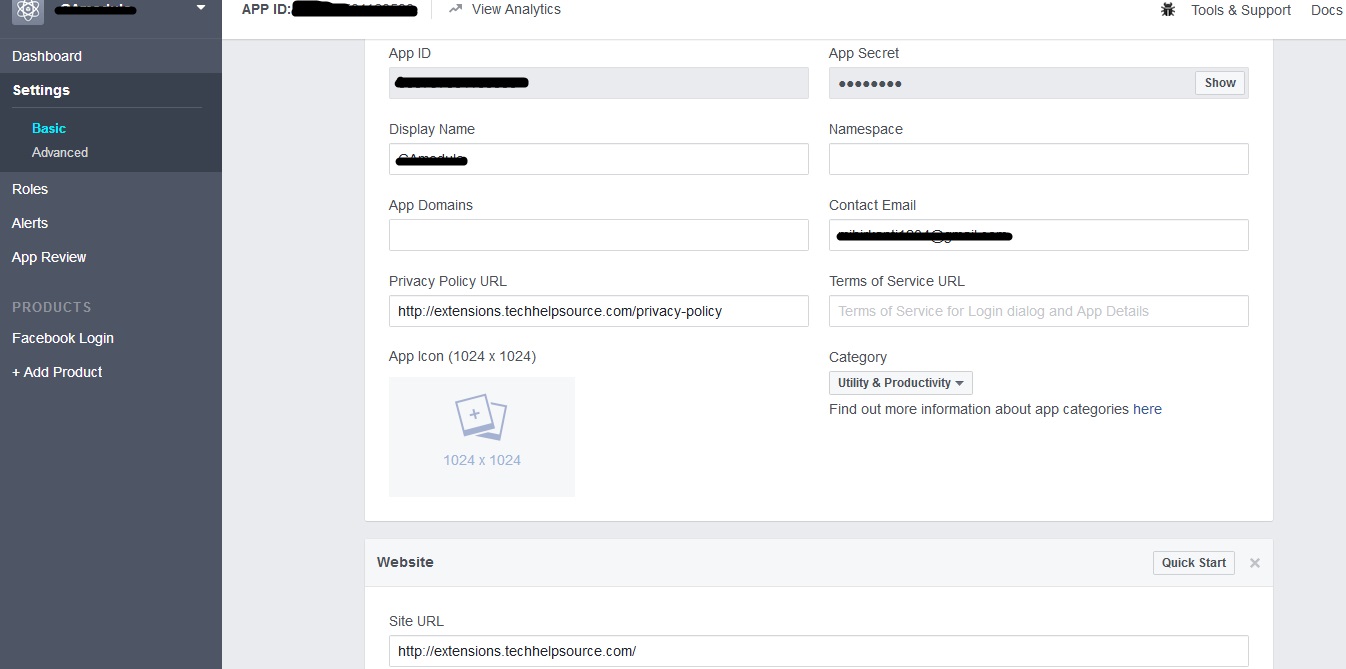
In the above picture App ID and App Secret codes(click show button to see secret code) you will need to enter in the boxes in access token generation page
step-6:
In your app's dashboard, at left side panel, scroll to Add a Product and click on it then on right side click Set Up in the Facebook Login card and complete it. Then select Settings in the left side navigation panel under Facebook Login and
then under Client OAuth Settings, set the Login with JavaScript SDK toggle to “yes”, and enter the domain of your wordpress website where you installed this plugin in Allowed Domains for JavaScript SDK list.
step-7: If you want to create token from old apps then following things you have to take care of - In your app dashboard's left side menu, go to App review->Permissions and Features page, where you will see all app permissions listed, at bottom click "Remove App Type" button to remove any app type restrictions so that your app can have all required permissions to request those permissions from you while generating page token. After you removed app type then you can use this old app's id and secret key to generate token.
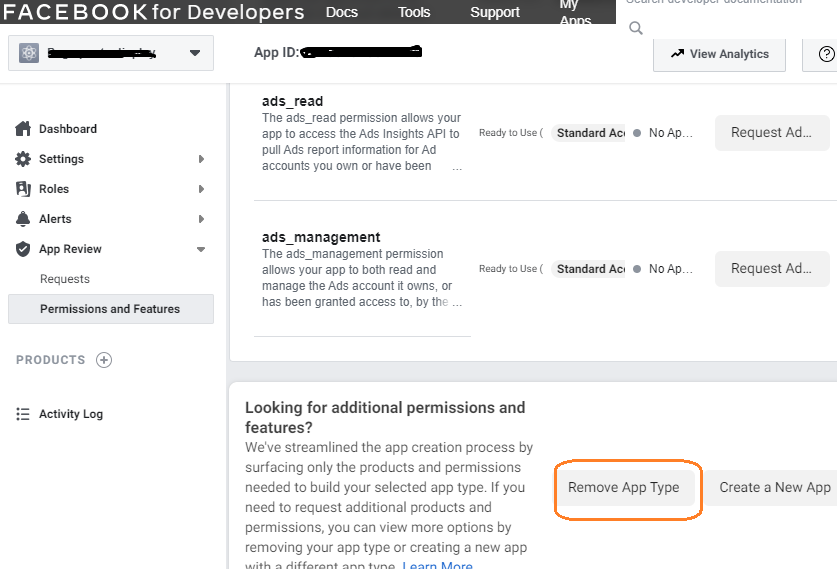
That completes applicaton creation and configuring.
--------------------------------------------------------------------------------------------------------------------------------
Errors details -
i) If you get error while generating token(for previous plugin version 1.0) like - "Given
URL is not allowed by the Application configuration.: One or more of
the given URLs is not allowed by the App's settings. It must match the
Website URL or Canvas URL, or the domain must be a subdomain of one of
the App's domains." That's because you haven't entered "Site URL"
field of your application setting, as shown in the last image of last
step for "How to create facebook application" section above.
***********************************************
ii) Why isn't the feed from my group/page displaying? -
Make sure system requirements are met(look for the tab in settings
page), facebook id and access token are correct. Also, increase the Show
number of posts value from settings becuase non-pro version only shows
status/textual posts of page/group/profile so there may not be enough status
posts in the number of posts value specified, make sure there are no restrictions
set in facebook page/group settings comparing with other page/groups for which feed works,
mainly remove country and age restrictions in page/group settings. If all failed, you have contact options.
***********************************************
iii) Why my facebook profile feed not displaying properly?
If you created facebook application after 30th April 2014 and using it's
token then profile feed may not be displayed for new facebook Graph
API.Actually Displaying feed for profile shows only public and selected
posts because of various restrictions. So it's not good idea to show profile
feed.
***********************************************
iv) Ppage/group profile picture not appearing or a question sign comes up-
it may be because of some restrictions you set in page/group/profile
settings. For instance, in a page settings if "Age restrictions" setting
is set to "Alcohol-Realted" then a question mark will appear instead
profile picture. There may be other issues, contact us.
***********************************************
v) if you get Unsupported get request errors, then make sure the facebook id you entered is right
***********************************************
vi) like box is not appearing in my Group Wall Feed - like box is only for facebook pages not for groups
***********************************************
vii) only last two comments appear per post & "view all comments"
button not appearing - That's because facebook deprecated some fields, There may be other issues, contact us.
***********************************************
viii) If you get errors related application like "Error validating
application. Application has been deleted" - That's because the facebook application by which you generated access token is deleted. There are many reasons why app deleted like
1. facebook bugs
2. using the app to do facebook development not following policy - https://developers.facebook.com/policy/ properly like if you post or comment by same text( like "test comment") to a facebook page by
graph api again and again in a short time, then it look like spammy to facebook, these kind of violations written indirectly in policy.
to be sure facebook application will not be deleted, don't use ur application by which you generated token for other developments improperly.
***********************************************
ix) If you get errors related with zip that you unable to unzip or the following error while installation - "The package could not be installed. PCLZIP_ERR_BAD_FORMAT (-10) : Invalid archive structure",
it
might be because of problems in zip program installed in your computer
or no zip programs.To overcome problems follow either one of these ways
-
a) install winrar zip program ( http://www.win-rar.com/download.html
), then unzip the plugin using it (if you can't open zip to unzip,
right click on it and click Extract files to unzip it), inside you will
find main installation
zip -
"facebook-wall-and-social-integration_v1.0.zip", install it via
wordpress.If installation failed then unzip this main zip and again
rezip using winrar. Make sure under that new zip -
"facebook-wall-and-social-integration_v1.0.zip"
there is only one folder "facebook-wall-and-social-integration" and contents inside it, now go on and install it.
b)
If step [a] above fails, create a folder giving this name -
"facebook-wall-and-social-integration". Unzip the main plugin zip file
as written above, you see there is a
folder(facebook-wall-and-social-integration) within,
copy the
content of the folder into your newly created
folder("facebook-wall-and-social-integration") and zip it again. Make
sure this new zip name is same as plugin name(ex -
facebook-wall-and-social-integration.zip)
and inside of the zip there are content directly not under another folder, install this zip via wordpress.
c) Also anoher way of installing may
be by creating a folder named "facebook-wall-and-social-integration"
directly in your website file
system under "wp-content\plugins\" folder from hosting
control panel or via FTP. After that copy the content of
"facebook-wall-and-social-integration" folder in the MAIN PLUGIN ZIP
file (as written in step - [a] above) into the created folder
"wp-content\plugins\facebook-wall-and-social-integration\"
Then activate the plugin from the plugins menu in wordpress admin
dashboard.
***********************************************
x) How you get post id to filter posts by post id? click the date on any post in facebook then it will be loaded as a single post, there look for the post id in the url in numbers. In case of page post
sometimes thare are multiple ids in the url, look for "story_fbid" value. FB may change things in a future time, use google to get post id.
--------------------------------------------------------------------------------------------------------------------------------
For more help email at - mridulcs2012@gmail.com, mridulcs@yahoo.com
For chat skype/yahoo messanger id - mridulcs